Demystifying Azure Reserve Instance
Microsoft offers numbers of ways to reduce the cost of workload running in the Azure. Initially, it started with AHUB benefits, low priority virtual machine and recently they had gone to GA of Reserve Instance. It offers huge price cut, we could save up to 72% and combined with AHUB benefits up to 82% saving can be achieved which is very luring factor for many.
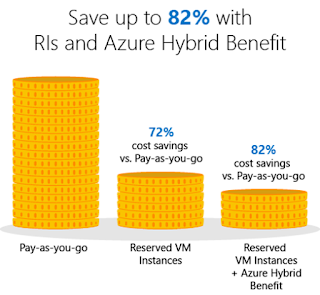 |
| Source: Microsoft |
Off-course we all want to save money, but it comes at a cost. That cost is ‘Performance’. So, are we ready for that?
Then, why Microsoft might have come up the idea of Reserve Instance?
Microsoft has one of the world largest datacenters scattered throughout the world. And, those resources are not always fully utilized in some of the regions. At the same time, some regions might have been fully utilized. Thus, they allocated some portion of their resources in the Reserve Instances, and let the customer take this offer on available location based on the availability at low cost. And, most important things to remember is “it's not dedicated instance” however Microsoft does not acknowledge it if it’s a “Shared Instance”. Simply it agrees with “Reserve Instance provides prioritized capacity, but does not guarantee capacity will be available for your VM." This applies to all VM which are in Availability Set and Scale set. I believe all production server’s running in Azure are in Availability set to achieve the optimum availability.
Does it mean, it just marketing terms?
No, We need to identify the workload that might go for reserve instance, as I do not believe and suggest that all your workload running in Azure should be converted/go for reserve instance for cost-saving though they might be eligible depending on your region and availability.
So, what’s could be criteria to go for Reserve Instance?
Analyze the CPU utilization, performance and workload the particular VM is handling for at least 3 months. If you find the average system utilization is below 50% average in terms of CPU and Memory consumption over the pre-specified period of time and your workload does not to process any data in near real time, then yes, choosing Reserve Instance will be a smart move. For example, Azure AD Connect Sync Server, which not necessary has to be in a dedicated SKU.



Very nice information, thanks for providing. For more updates Azure Online Course
ReplyDeleteAmazing info. Thank you!
ReplyDelete