Azure Archive Storage and Blob-Level Tiering
Storage is one of the members of Infrastructure either is the cloud or in on-premises followed by Compute and Networking. Every enterprise has heavily invested in storage to store and retain data for a various compliance reason as well as to run the day to day business. And, its growth is inevitable. As of to get competitive advantages, its time to consider the Cloud offerings rather than to look for SAN and maintain it. This will result in saving time, maintenance and manpower cost with affordable operational cost.
Initially, there were two-tier: Hot and Cold and new offering is Archival Storage which is added on top of Azure Storage Blob. Thus, now there are 3 storage options available for General Purpose V2(GPV2) storage account.
Choosing the best tier depends on the nature of data it will be holding. Remember you are paying for storage as well as for operations performed on those datasets. Storing the frequently used data on the cold tire may result in the unexpected bills as it has a higher transactional cost through its storage cost is less.
Blob Level Tier and trade-offs
Hot Tier: Storage Cost is higher but transactional cost is lower, Online Storage
Cold Tier: Transactional Cost higher but storage cost is lower, Online Storage
Archive Tier: Long-term backup, Compliance and archival data, Offline Storage
Azure Archive storage is generally available now. It is one of the options added on top of Azure Blob. Let's have a closer look at how we can take advantages of it and operational and storage cost related to it.
It could be the perfect storage options to dump data which is currently not in use, however, you might use it for future purpose or compliance reasons. Azure consider Archive storage as offline storage. We can perform certain operations such as list and search on it. Its tier has to be changed to either hot or cold before accessing it. Each time you change the data tier, the cost is associated with it. It's better to slipt or group the data where possible before sending it to the archive storage so that retrieving cost can be minimized. As of now, it's free.
How can I use it:
Make sure you are using GPV2 storage account or upgrade if not upgrading is very simple.
From storage Account, Under Setting, choose Configuration and click on Upgrade.
Then, from Overview blade, choose Blob, and navigate to the Blob Properties, at the button you will notice different storage options under Access Tier.
What type of Data should I storage is Archive?
"Knowing your Data" is key on sorting the data into the differing tier. Less frequently used data, data required to storage for the legal reason and many more.
Initially, there were two-tier: Hot and Cold and new offering is Archival Storage which is added on top of Azure Storage Blob. Thus, now there are 3 storage options available for General Purpose V2(GPV2) storage account.
Choosing the best tier depends on the nature of data it will be holding. Remember you are paying for storage as well as for operations performed on those datasets. Storing the frequently used data on the cold tire may result in the unexpected bills as it has a higher transactional cost through its storage cost is less.
Blob Level Tier and trade-offs
Hot Tier: Storage Cost is higher but transactional cost is lower, Online Storage
Cold Tier: Transactional Cost higher but storage cost is lower, Online Storage
Archive Tier: Long-term backup, Compliance and archival data, Offline Storage
Azure Archive storage is generally available now. It is one of the options added on top of Azure Blob. Let's have a closer look at how we can take advantages of it and operational and storage cost related to it.
It could be the perfect storage options to dump data which is currently not in use, however, you might use it for future purpose or compliance reasons. Azure consider Archive storage as offline storage. We can perform certain operations such as list and search on it. Its tier has to be changed to either hot or cold before accessing it. Each time you change the data tier, the cost is associated with it. It's better to slipt or group the data where possible before sending it to the archive storage so that retrieving cost can be minimized. As of now, it's free.
How can I use it:
Make sure you are using GPV2 storage account or upgrade if not upgrading is very simple.
From storage Account, Under Setting, choose Configuration and click on Upgrade.
Then, from Overview blade, choose Blob, and navigate to the Blob Properties, at the button you will notice different storage options under Access Tier.
What type of Data should I storage is Archive?
"Knowing your Data" is key on sorting the data into the differing tier. Less frequently used data, data required to storage for the legal reason and many more.
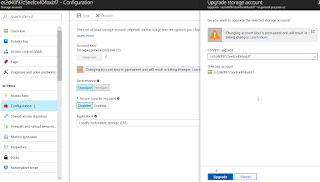




It’s very informative and you are obviously very knowledgeable in this area. You have opened my eyes to varying views on this topic with interesting and solid content.Install Uc Browser and get 20 GB secure cloud storage in your mobile.
ReplyDeleteOnline file storage